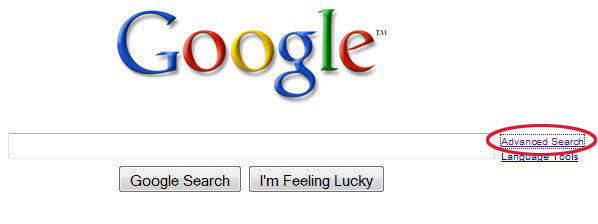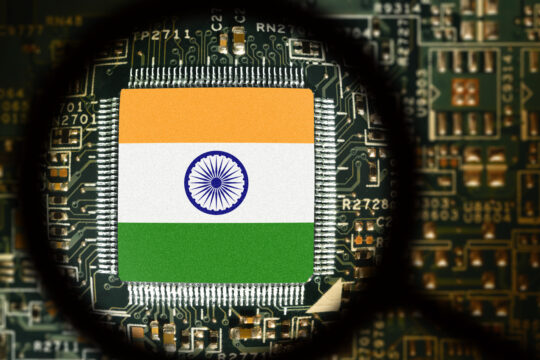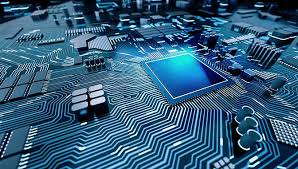All of us, usually, have some interest in life that we wish to stay updated on. The best way to do so is to read the latest happenings on that matter, and it is good to do that on a daily basis. One way is to Google related terms and check out the results. However, simple “Googling” would show results from the entire realm of possibilities.
So, it would be a good idea to restrict the domains and time frame to help provide you with a more relevant results. Here’s how to do that by making use of Google Advanced Search.
Step 1: Set Google Advanced Search Preferences
The first thing in this configuration is to launch the Advanced Search page and fill the form with the required settings. This option resides within the settings icon on the top right of the interface.
On the advanced search page, fill in details like keywords, list of websites to search (separate with semi colon), time, region and other things that apply to you.
For example, I am a technology freak, so I have set my favorite websites with technology news for thelast 24 hours.
Step 2: Additional Google Advanced Search Settings
The next step would be to refine the search standards. Again, navigate to settings icon and chooseSearch Settings.
Here, you can apply additional filters and set things like number of results to be shown in each page. These settings get associated with your Google profile.
Step 3: Bookmark the URL
Since the idea is to save time on your daily search, practicing the above steps each day will not gain any productivity. To combat that, we will save the Google generated URL as a bookmark. And I guess you know how to bookmark a link, so I’ll skip that.
Step 4: Using the Bookmark
This is as simple as applying butter on bread. Simply, click on the bookmark and you will have your set of consolidated and customized data.
Step 5: Temporarily Change Settings
Sometimes, if you want to extend your search or toggle between visited pages and things akin, you can click on More Search Tools on the left pane of the Google interface.
Conclusion
With this setting, you just have to click on the bookmark every morning and spare 10 minutes to read your interests. You can save lot of time and effort by using Google Advanced Search, and I definitely recommend doing so.
Via: Lost In Technology