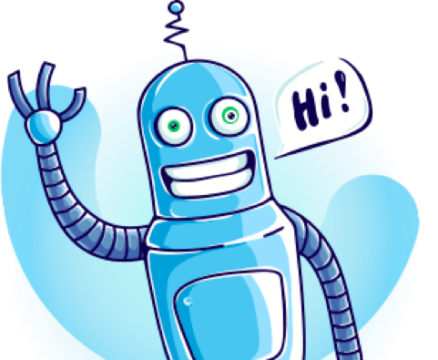Building a gaming setup can be an exhilarating experience and an exciting process. It requires a number of essential elements that enhance the gaming experience. Being proficient at gaming requires a lot of skill for an expert or a beginner. Choosing the right equipment can be daunting, and the equipment and gadgets you use significantly impact how well you play.
A device like a keyboard, CPU, mouse, desk, chair, and monitor appropriate for the gaming level is necessary for the optimal gaming setup. The monitor is an essential component of the gaming setup, and today’s display business strives to give gamers the finest experience possible. Here are a few tips to keep in mind before choosing your gaming monitor.
Read more: eSports ecosystem buzzes as it flirts with several industry players
Whether you’re looking for the most powerful gaming PC, a top-of-the-line gaming monitor, or the best gaming peripherals, it is essential to have an ideal monitor for a gaming setup with specified special features for a gaming console. The monitor in the console should provide a better pixel and density of colour and motion, considering image sharpness. Considering the gamer’s comfort, a monitor is designed to adjust quickly as per the suitable position while gaming.
High Refresh Rate
Gaming is all about speed; gaming monitors with high refresh rate give the best gaming experience. A higher refresh rate in monitors can do wonders for gamers by allowing more information to reach your eyes simultaneously, resulting in a smoother gaming experience relevant to fast-paced and competitive games where every frame counts. High refresh rate monitors are available at different refresh rates, with 144Hz being a considerable improvement over standard 60hz and 240Hz being a popular high-end option.
A higher refresh rate in monitors can do wonders for gamers by allowing more information to reach your eyes simultaneously, resulting in a smoother gaming experience relevant to fast-paced and competitive games where every frame counts
By using adaptive sync technologies like AMD free sync and Nvidia Gsync, your monitor’s refresh rate and your graphics card’s output frame rate are coordinated. This stops the screen from tearing, which happens when the monitor shows many frames at once, producing a tearing effect. Playing becomes easier and less tearing as a result.
Monitor Resolution
Monitor resolution is usually one of the first specifications when opting for a new gaming monitor. The resolution of the monitor describes the visual dimensions of any display. Expressed in terms of width and height, monitor resolution is comprised of a specific number of pixels. The most popular resolutions for gaming include 720p, 1080p, 1440p, 2K, and 4K.
High Dynamic Range Technology
High Dynamic Range (HDR) technology improves the visual quality of content by enhancing the contrast and colour range, eventually producing more realistic-looking images. HDR 10’s support produces a more comprehensive range of brightness levels for brighter highlights and deeper shadows.
It can display a greater variety of colours closer to what the human eye can see since it supports a wider colour gamut—more accurate and bright colour reproduction results from this. With HDR 10, real-world scenes’ dynamic range is authentically portrayed, giving films, TV shows, and video games a more realistic and organic appearance.
Monitor Response Time
The response time of a monitor is the amount of time it takes for pixels to switch from one colour to the other. The response time significantly impacts the display’s motion handling, as a monitor with a slow response time can look distracting when there are tonnes of fast-moving objects. The most important feature of a monitor for gamers is that it gives a hassle-free gaming experience. IPS or FAST IPS Panel type can display fast-moving images with greater clarity and without motion blur, making it ideal for gaming or watching sports.
RGB
A backlit RGB gaming monitor is primarily a cosmetic effect but can also affect the gaming experience unexpectedly. From improving contrast to reducing eye strain, the RGB LEDs on the back of gaming monitors have a practical function.
Motion Blur Buster Technology
Some gaming monitors offer Motion Blur buster technology, which improves motion clarity by backlight strobing with better colour quality during motion blur reduction. IPS monitors containing motion blur reduction can contain nearly 100% sRGB colour gamut. Refresh rate headroom is very healthy for motion blur reduction. 120 Hz strobing on a 240 Hz monitor can be tuned to be vastly superior to 120 Hz strobing on a 144 Hz monitor.
Monitor Ergonomics
The ergonomics of monitors are crucial in today’s workplace. It alludes to a computer screen with movable parts that enable the user to maintain good posture while using it. The study of controlling workplace surroundings and tools to meet employees’ physical demands better is known as ergonomics. The ergonomic design aims to lessen the negative impacts of using equipment for extended periods. A healthy workplace is possible with an ergonomic monitor and desk.
Blue Light Filter
The blue light filter monitor screen decreases the amount of blue light displayed on the device screen. Filtering out blue light can improve sleep, reduce digital eye strain, and make eyes feel fresher after a long day in front of your computer screen. So, even spending maximum time in front of a screen will not affect the eye.
So, for the perfect gaming setup, when gamers choose suitable equipment, the most essential part is the ideal monitor with the above features; it improves and enhances the gaming skill and performance of the gamer. Choosing the monitor for a gaming setup can be difficult as a market with plenty of choices, so considering one and considering the minor details and specifications is essential.

Guest contributor Sanjoy Bhattacharya is the Director Sales & Marketing, IT Business at ViewSonic India, visual solutions company for business, education, and entertainment. Any opinions expressed in this article are strictly that of the author.