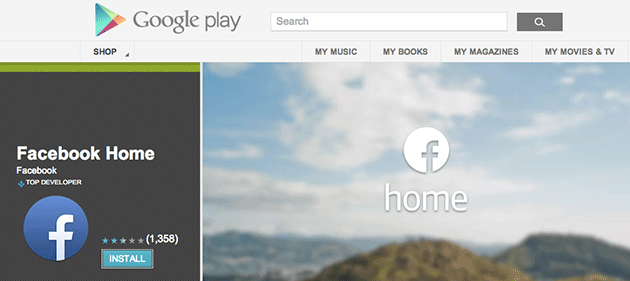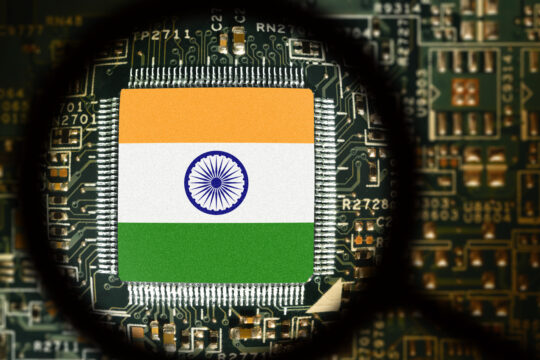Facebook officially pushed its Facebook Home launcher into the Google Play Store for owners of a select few devices to muck around with. Early impressions seem to run the gamut, but unless you had the right hardware you were plumb out of luck if you wanted to take Home for a spin.
Well, let me rephrase that: you were plumb out of luck. MoDaCo founder Paul O’Brien worked up a dead-simple way to get Facebook Home up and running on just about any Android device. Long story short, he patched a version of the Home app to keep it from figuring out what device you’ve just loaded it onto and showing you the customary it’s-not-your-turn screen.
All you really need to do is pop into your Android device’s settings and make sure it’s set to install applications from unknown sources (it’s in the “Security” section). From there, you just have to download and install his patched versions of the Facebook Home app, as well as his patched Facebook and Facebook Messenger apps. Already have those latter two apps installed? You’ll have to uninstall both of them and load up O’Brien’s cooked versions in order for Home to work properly.
That could pose an issue for some of the more curious among you — certain devices that have the Facebook app baked into it by the manufacturer (like the HTC One, for example) won’t play nice with this version of the Home app unless you root the device and remove the Facebook app yourself. Thankfully, rooting most popular devices is way easier than it used to be, but be sure to do your homework if you think you may take the plunge.
To test out O’Brien’s handiwork, I tried installing Facebook Home on two devices that it wasn’t supposed to wind up on yet: Motorola’s Droid RAZR HD and Samsung’s Galaxy Note 8.0 tablet.
Read full story at TechCrunch.