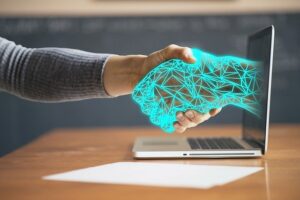If you want to save those 2 minutes of your life while downloading each video from YouTube, we have got a great way to download these videos and all that with just 2 mouse clicks on your browser. So let’s get started.
Downloading YouTube Videos
1. Download YouTube Video Download script from userscript.org on your browser and install it. Chrome users can directly download and install the script on their respective browser. Firefox users need to install a GreaseMonkey add-on before they install the script.
In case you use Internet Explorer, please stop and start using an actual browser!

2. After you have successfully installed the script restart your browser. The script will integrate seamlessly into YouTube, and you will notice no change in your browser.

3. Now open the YouTube page you want to download videos from. If you installed the script correctly you will see a Download button below the video next to Add to and Share button. Simply click the Download button and select the quality of video you want to download (As I promised, just 2 clicks).

The video will now start downloading in the selected format. After the download is complete, you can play it on your default media player.
Author’s Note About The Script
Despite many precautions taken to make this script as robust as possible, changes to YouTube or to browser configurations can result in errors. If you encounter a video that this script cannot download, please tell me about it.
So, have a great time downloading videos with ease. In case you come across a better way to download streaming videos, do let us know.
Credits: LostInTechnology